Funny isn’t it, how CPUs get all the cooling attention? There they are, sitting in blissful tranquility beneath 8-inch heatsinks without a care in the world, while their GPU friends sat next to them sweat their bits off, desperately trying to keep up with metro 2033.
What’s more, it’s much easier to overclock your graphics card than your CPU. No messing about with the BIOS, just load up MSI Afterburner or, whatever software bundled with your drivers, and you can muck about with the core and shader clocks, memory speeds and even those dreaded voltage settings. Indeed if you’re overclocking with a view to higher gaming frame rates, you may well find a more stable performance increase from tweaking your graphics card’s settings than either CPU or RAM.
And yet for some reasons graphics cards rarely get any after market loving. A quick, cheap cooler upgrade can potentially halve idle and load.
Hey, don’t give me that look I’ll prove it to you. I’m going to take the AMD Radeon HD 6970 and replace that sweaty black exterior with Artic Cooling’s Accelero XTREME Plus. With three 91mm fans pushing air away from 5 heat pipes and 92 fins, it’s designed to give the current generation of AMD and NVIDIA cards the super-chilled treatment they deserve. All it takes is a screwdriver, some thermal paste, and no one rubbing balloons tied to kittens wearing rubber soles on the plastic mat next to you.
The modded card works perfectly and runs very quietly, quiet like a ninja.
 Start by removing the existing cooling unit. They’re pretty well bolted on, and it’s not immediately apparent which of the labyrinth of screws to attack first. As a rule of thumb, target any tabs on the side of your card first. The office 6970 was happy to bare all once its tabs and input mountings were undone.
Start by removing the existing cooling unit. They’re pretty well bolted on, and it’s not immediately apparent which of the labyrinth of screws to attack first. As a rule of thumb, target any tabs on the side of your card first. The office 6970 was happy to bare all once its tabs and input mountings were undone. Once you’ve undressed the card, you’ll obviously need to disconnect the fan’s power cable from the board.
Once you’ve undressed the card, you’ll obviously need to disconnect the fan’s power cable from the board. Keep all lose screws in a bag- if anything goes wrong, you’ll need to refit the parts. We’re in! Now its time to remove the cradle from the top of the card (adding yet more screws to the handy bag). That’s holding the cooler in place
Keep all lose screws in a bag- if anything goes wrong, you’ll need to refit the parts. We’re in! Now its time to remove the cradle from the top of the card (adding yet more screws to the handy bag). That’s holding the cooler in place Removing the heatsink, you’ll find a funky mess of thermal paste left behind. Clean this thoroughly with tissue paper ok soldier. Lay the new cooling flat on your work surface, fans at the bottom. Apply a small amount of thermal paste to GPU.You’ll also need to peel off any adhesive from the memory modules. Place mini heatsink on each of the memory chips.
Removing the heatsink, you’ll find a funky mess of thermal paste left behind. Clean this thoroughly with tissue paper ok soldier. Lay the new cooling flat on your work surface, fans at the bottom. Apply a small amount of thermal paste to GPU.You’ll also need to peel off any adhesive from the memory modules. Place mini heatsink on each of the memory chips. Our Accelero Plus didn’t have any included, so if you find yourself in a similar position, you’ll need to pick some up at a decent electronics store. Your now looking at a card vaguely resembles a 3DFX Voodoo 2, and probably feeling slightly worried. Take a deep breath you’re halfway there. You’ll need leas than the usual pea-sized CPU dosage, as the chip is much smaller. Now line the card up above the cooler so you can see the holes from the cradle you took off line up, with the pins on the new cooler.
Our Accelero Plus didn’t have any included, so if you find yourself in a similar position, you’ll need to pick some up at a decent electronics store. Your now looking at a card vaguely resembles a 3DFX Voodoo 2, and probably feeling slightly worried. Take a deep breath you’re halfway there. You’ll need leas than the usual pea-sized CPU dosage, as the chip is much smaller. Now line the card up above the cooler so you can see the holes from the cradle you took off line up, with the pins on the new cooler. When it’s nicely aligned gently bring it down and screw it in place. You don’t want to be sliding it around into place; you’ll get the thermal paste everywhere and foul up the connection. Those fans are going to need some power though, so plug the extruding cable into your GPUs 4-pin connector. It might look a bit rough and ready, but this is now your fully functional upgraded GPU. Bung it back into your PCI-e slot, attach the usual power connectors and check that all the fans are running
When it’s nicely aligned gently bring it down and screw it in place. You don’t want to be sliding it around into place; you’ll get the thermal paste everywhere and foul up the connection. Those fans are going to need some power though, so plug the extruding cable into your GPUs 4-pin connector. It might look a bit rough and ready, but this is now your fully functional upgraded GPU. Bung it back into your PCI-e slot, attach the usual power connectors and check that all the fans are running Next open monitoring program like afterburner and check the temp at idle and with a graphically demanding game running. You should see a dramatic decrease in temperature from your original card which should lead to some seriously overclocking.
Next open monitoring program like afterburner and check the temp at idle and with a graphically demanding game running. You should see a dramatic decrease in temperature from your original card which should lead to some seriously overclocking.TECHNICAL ANALYSIS
We’ve overclocked the HD 6970 as far as any software would allow, without any system freezes, blue screens or instability and it still never ran anywhere near as hot as it usually ran with the stock cooler. Much quieter to boot. The figures speak fro themselves, the Accelero Plus Kit halved our idle and load temps and allowed us to thrash clock and memory speeds.
BUY:






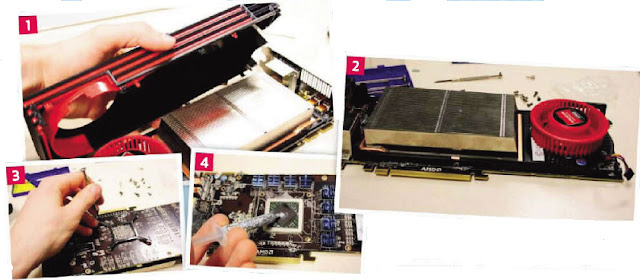












0 comments:
Post a Comment